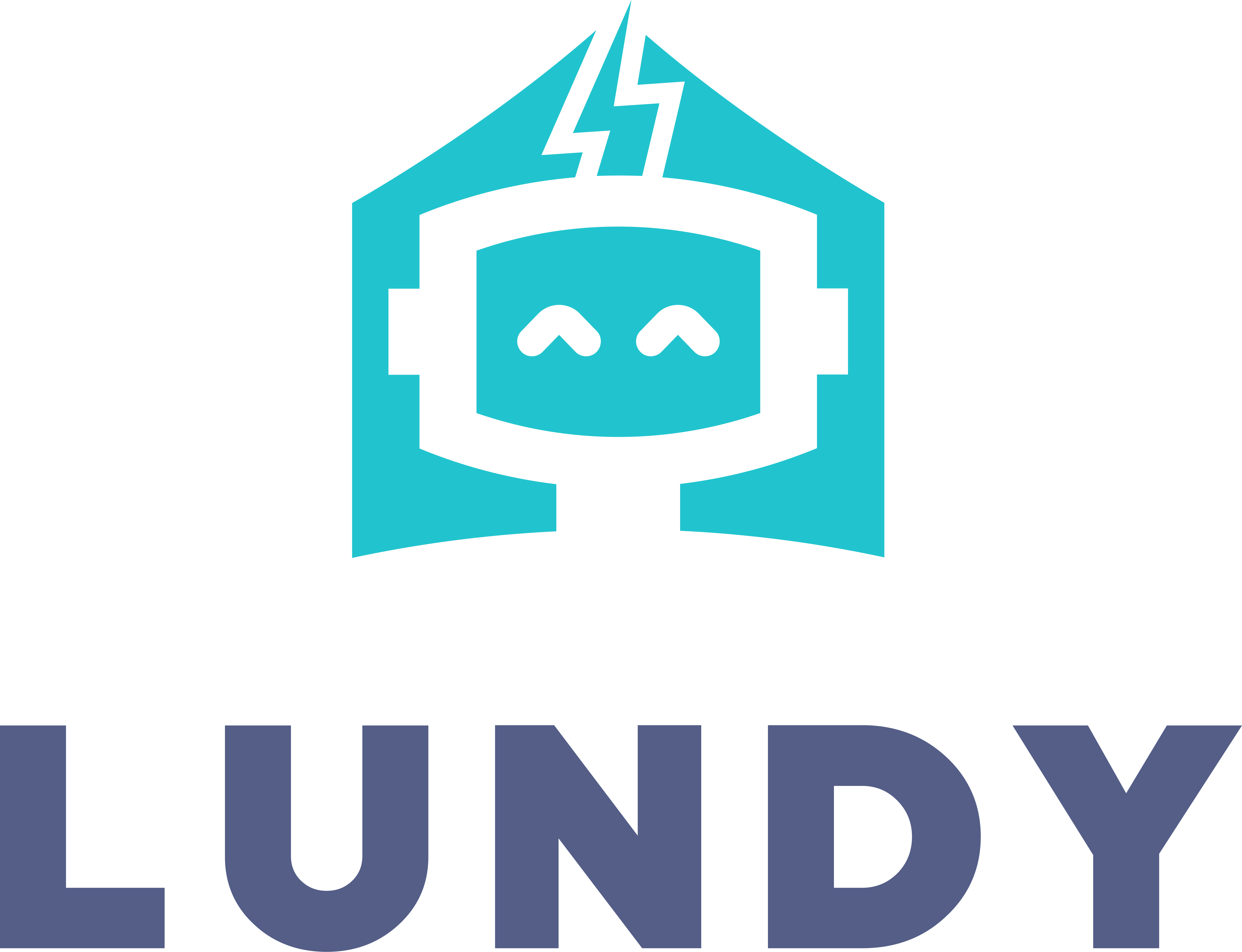AI VOICE TECHNOLOGY
Search by Scenario
No longer search in two dimensions. Site Mic enables “search by scenario,” so users can describe what life looks like, not just filter by features.


EFFICIENCY
Seamless Integration
Site Mic works with any search portal, enhancing its capabilities while working within your site’s functionality.
USER ENGAGEMENT
Stand Out
Capture your market's attention and elevate their experience.

What you need to know
Site Mic turns your voice into search commands integrated with the website.
To start a search-
Describe a scenario and motivation for looking for a home. You can be generic or specific. Or keep it simple by including a location, number of bedrooms, bathrooms, and desired budget. Once you let go of the button, it will provide you with search results that meet your criteria.
Once you are in a search-
You can modify the number of results you see by adding or removing features or context to your scenario.
Looking at properties-
Once you are satisfied with the results, you can click through the properties like you typically would.
To start over or a new search-
Click on the microphone button and say something similar to "start over" or "I want to start a new search" and it will take you back to the homepage.
Site Mic allows you to search very quickly without the need to use the drop-down menu. Also, by initiating the search through voice, you have access to Lundy, Inc.'s scenario search feature, typically used with Finding Homes on an Alexa device. Search by scenario is not available to use with a drop-down menu.
You have to grant access to your device's microphone in order to use Site Mic. Once you are on the provider's website, locate the button with the microphone icon.
In order to grant permission -
On Chrome and Microsoft Edge
The first time you click Site Mic, the browser will prompt you to enable permissions for your computer's microphone. Click allow.
Safari Desktop
-
Click the Safari menu in the top left
-
Choose Settings
-
Click on the 'Websites' tab
-
Click Microphone
-
Under 'currently open websites', find the search portal site you are using and choose 'Allow'
Safari iOS
-
Open your Settings app
-
Scroll down and tap Safari
-
Scroll down and tap Microphone
-
Choose the 'Allow' option
-
When you are finished using Site Mic, set this back to 'Ask'
-
To use Site Mic, after enabling microphone permissions, click the microphone button once and say your search criteria. When you are done, click the button again. You will see the icon change from a listening to a searching state, blinking two different colors. It will give you your results automatically, and say "here are your results" or "here you go".
If you are getting unexpected results, Site Mic isn't responding, or you are stuck in a loop, simply close and open a new window. If you are still having issues, please contact us through our Help Support form.
We LOVE feedback and user ideas. Please send us a message through our Help Support form and we will keep you posted on how we have incorporated your feedback.
Absolutely! This is our favorite feature. You can include any particular reasons or motivations for searching.
Maybe you just love to browse the most expensive homes in an area that have an ocean view, maybe you got a new job and looking to upgrade, or you are tired of maintaining a yard. Maybe you work from home and looking for a space to build a home office and home gym. The possibilities are endless.
Site Mic, similar to Finding Homes, will take your scenario and give results that will fit the data that is integrated into the website, such as the specific size of a home for your needs and any property features you want.